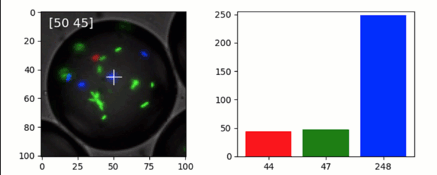Simple quib-app for probing image RGB
A simple demo of a quib-based GUI.
Features
Graphics quibs
Graphics-driven assignments
Inverse assignments
Try me
Try dragging the marker and see the RGB values of the image.
from pyquibbler import iquib, initialize_quibbler, q
initialize_quibbler()
import matplotlib.pyplot as plt
import numpy as np
%matplotlib tk
# Load and plot an image:
file = iquib('bacteria_drop.tif')
img = plt.imread(file)
plt.figure(figsize=(8, 3))
plt.subplot(1, 2, 1)
plt.imshow(img)
# Choose and plot an x-y point:
xy = iquib([50, 45])
x, y = xy
plt.plot(x, y, 'w+', markersize=18)
plt.text(5, 10, xy, color='w', fontsize=14)
# Plot the RGB at the chosen point:
ax = plt.subplot(1, 2, 2)
rgb = img[y, x, :]
plt.bar(['R', 'G', 'B'], rgb, color=list('rgb'))
ax.set_ylim([0, 255]);