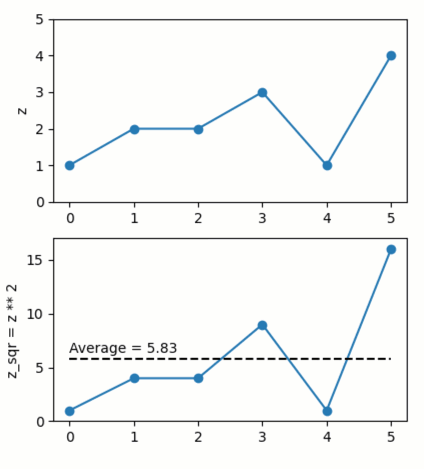Introduction to Quibbler
Below is a quick tutorial of Quibbler for Python (pyquibbler).
The tutorial briefly shows some of the basic functionalities and
concepts of Quibbler, while providing links to more comprehensive
descriptions on each topic.
For a demo-style getting-started, please consult the minimal-app Quickstart, or the Examples.
Setting up
Install
To install Quibbler use:
pip install pyquibbler
Import
pyquibbler is customarily imported as qb. In addition, it is
convenient to directly import some often used functions such as
iquib and quiby (which will be explained below). Following
import, we need to execute qb.initialize_quibbler() which initiates
Quibbler and configures NumPy and Matplotlib functions to work
with Quibbler. Imports of NumPy and Matplotlib, if needed, should
follow this initiation step. A typical import therefore looks like:
# importing and initializing pyquibbler:
import pyquibbler as qb
from pyquibbler import iquib, quiby
qb.initialize_quibbler()
# any other imports:
import matplotlib.pyplot as plt
import numpy as np
Graphics backend
pyquibbler works well with the tk backend. In PyCharm, specify
matplotlib.use("TkAgg"), in Jupyter Lab, specify
%matplotlib tk.
On a Mac system, matplotlib.use('macosx'), or %matplotlib osx
are also recommended (and are typically faster).
%matplotlib tk
The quib object
A Quib is an object that represents an output value as well as the
function and arguments used to calculate this value. There are two
major types of quibs: input-quibs (i-quibs) which take any Python
object as their argument and present it as their value (their function
is trivially the identity function), and function-quibs (f-quibs) that
produce their output value by applying a given function to a given list
of arguments, which could be i-quibs, other f-quibs and any other
Python objects.
Input quib (i-quib)
Any Python object can be transformed into an i-quib using the
iquib() command. For example:
my_lucky_number = iquib(7)
my_lucky_number
my_lucky_number = iquib(7)
Note that the string representation of a quib shows its name (in this
case ‘my_lucky_number’; see name property) and its function
and arguments (in this case, ‘iquib(7)’; See func,
args, kwargs properties).
Getting the quib’s value using get_value()
To get the output value of the quib, we use the get_value()
method:
my_lucky_number.get_value()
7
Input quibs can represent objects of any class
Quibs can represent any Python object including Numeric, String, List, Tuple, Set, and Dictionary. They can also represent NumPy ndarrays, Matplotlib Artists as well as essentially any other type of objects.
For example:
city_data = iquib({'City': 'Haifa', 'Population': 279247})
city_data
city_data = iquib({'City': 'Haifa', 'Population': 279247})
hello_world = iquib(['Hello', 'World'])
hello_world.get_value()
['Hello', 'World']
Assigning new values to input quibs
Input quibs can be modified by assignments using standard Python assignment syntax:
hello_world[0] = 'Hi'
hello_world.get_value()
['Hi', 'World']
To completely replace the value of a quib, even with objects of a
different type, use the assign() method:
city_data.assign('anything')
city_data.get_value()
'anything'
Function quib (f-quib)
Applying functions or operators to quib arguments creates a function-quib that performs these operations
Quibbler modifies standard functions and operators such that they can
work directly with quib arguments, or with combinations of quibs and
other objects, to create a function quib, a quib whose function is to
perform the indicated operation. Such Quibbler-supported functions, also
called quiby functions, include many standard Python, NumPy and
Matplotlib functions and attributes (see [[full
list|List-of-quiby-functions]]). Operators, such as +, -, <,
>, **, @, are also quiby, and so are all types of indexing
including slicing, field access, and advanced indexing. We can therefore
easily define a chained network of function quibs using standard
Python syntax.
As a simple example, let’s start with an input quib z representing a
numeric NumPy array:
z = iquib(np.array([2, 1, 2, 3]))
We can use this quib in standard functions and operations, just like we would use a normal numeric NumPy array. For example:
z_sqr = z ** 2
z_sqr
z_sqr = z ** 2
The statement above created z_sqr which is a function quib whose
function is to square the value of z.
We can similarly continue with additional downstream operations. Say,
calculating the average of the elements of z_sqr:
mean_z_sqr = np.average(z_sqr)
mean_z_sqr
mean_z_sqr = average(z_sqr)
Quibs are defined declaratively (lazy evaluation)
In general, quib operations are declarative; they define a quib with a
specified function and arguments, but do not immediately execute this
function. For example, the statement above,
mean_z_zqr = np.average(z_sqr) created a new quib whose function is
to perform np.average on the value of z_sqr, but this averaging
operation has not yet been computed (deferred evaluation). Instead, as
shown below, the quib’s function is only evaluated the value of the quib
is requested.
Quib functions are only evaluated when their output value is needed
To calculate the value of a function-quib, we can use the
get_value() method:
mean_z_sqr.get_value() # (2^2 + 1^2 + 2^2 + 3^2) / 4 = 4.5
4.5
The statement above triggers the evaluation of mean_z_sqr:
performing the function np.average on the value of z_sqr. This
operation, in turn, therefore also triggers the evaluation of z_sqr,
squaring the value of z.
f-quibs can cache their calculated value
Following calculation of its value, a quib can cache the result to avoid
unnecessary future re-calculations. For more about caching, see the
cache_mode and cache_status properties.
Upstream changes automatically propagate to affect downstream results
When we make changes to a quib, these changes are automatically
propagated to affect the values of downstream dependent quibs
(recursively). For example, suppose we change one of the elements of our
input quib z:
z[2] = 0
When such a change is made, downstream dependent quibs are notified that their cached output is no longer valid (though, no re-calculation is immediately being performed). Then, when we ask for the value of a downstream quib, it will get recalculated to reflect the upstream change:
mean_z_sqr.get_value() # (2^2 + 1^2 + 0^2 + 3^2) / 4 = 3.5
3.5
Quib indexing too is interpreted declaratively
Similarly to applying functions on quib arguments, indexing a quib also creates an f-quib, whose function is to perform the indexing operation.
For example, let’s define a function quib that calculates the middle value of each two consecutive elements of an array:
r = iquib(np.array([0., 3., 2., 5., 8.]))
r_middle = (r[0:-1] + r[1:]) * 0.5
r_middle
r_middle = (r[0:-1] + r[1:]) * 0.5
r_middle.get_value()
array([1.5, 2.5, 3.5, 6.5])
Note that r_middle is defined functionally; if its argument change
it will get re-evaluated:
r[-1] = 13.
r_middle.get_value()
array([1.5, 2.5, 3.5, 9. ])
Even functions that are not “quiby” can be implemented as function-quibs
While many Python, NumPy and Matplotlib functions are supported to
work directly on quibs (see: List of quiby functions), some
functions are left naitive, not quiby. In addition, any typical user
function is generally not quiby. Yet, any function can be readily made
quiby using the quiby() function.
For example, if we want to define a quib that implements a
string-specific format() function (which is a native string method,
not a quiby function), we can use:
xy = iquib([2, 3])
xy_text = quiby('X={}, Y={}'.format)(xy[0], xy[1])
xy_text.get_value()
'X=2, Y=3'
xy[1] = 5
xy_text.get_value()
'X=2, Y=5'
As another example, consider str. When applied to quib, str
returns the string representation of the quib, rather than a new quib
that performs str on the value of the quib argument:
w = iquib(7)
str_native = str(w)
str_native
'w = iquib(7)'
If, instead, we want the quiby behavior of str, we can use the
quiby syntax:
str_quiby = quiby(str)(w)
str_quiby.get_value()
'7'
Other common Python functions that are not quiby, yet can be
implemented using the quiby syntax include: len, int,
str. User functions too can be converted to a quiby functions using
quiby either as a function or as a decorator (and see also the
q() syntax).
Calculation efficiency
As noted above, calculations in Quibbler are cached and are only repeated following changes to upstream inputs. Notably though, when upstream changes occur, Quibbler does not blindly invalidates all downstream results. Instead, it follows and identifies the specific quibs, and even the specific slices or elements thereof, that must be recalculated, thereby efficiently reducing required calculations.
Consider the following example:
@quiby
def mean(x):
print('Calculating the mean of: ',x)
return np.average(x)
v = iquib(np.array([3, 0, 3, 1, 4, 2]))
v_sqr = v ** 2
n = v.size // 2
mean_v_sqr_left = mean(v_sqr[0:n]) # average of the first 3 elements of v_sqr
mean_v_sqr_right = mean(v_sqr[n:]) # average of the last 3 elements of v_sqr
Now that these quibs are declared, asking for their values will trigger a call to the ‘mean’ function applied to the 3 left and 3 right numbers of v:
mean_v_sqr_left.get_value()
Calculating the mean of: [9 0 9]
6.0
mean_v_sqr_right.get_value()
Calculating the mean of: [ 1 16 4]
7.0
Say, we now change a given element of the source data v:
v[3] = 2
Quibbler knows to only invalidate the cache of the specifically
affected downstream calculations. The change above affects the values
used by mean_v_sqr_right, so requesting its value requires
re-calculation:
mean_v_sqr_right.get_value()
Calculating the mean of: [ 4 16 4]
8.0
However, this same change in v[3] does not affect the value of
mean_v_sqr_left, and Quibbler knows there is no need to
reclaculate it:
mean_v_sqr_left.get_value()
6.0
Matplotlib functions too can work directly on quibs, creating live graphics
Graphics Matplotlib functions too can work directly with quib arguments, creating graphics quibs, which represent “live” graphics: graphics that automatically refreshes upon upstream changes.
For example:
z = iquib(np.array([1., 2, 2, 3, 1, 4]))
z_sqr = z ** 2
mean_z_sqr = np.average(z_sqr)
plt.plot(z_sqr, '-o')
plt.plot([0, 5], mean_z_sqr + [0, 0], 'k--')
plt.text(0, mean_z_sqr + 0.5, quiby('Average = {:.2f}'.format)(mean_z_sqr))
plt.ylabel(str(z_sqr));
plt.ylim([0, 17]);
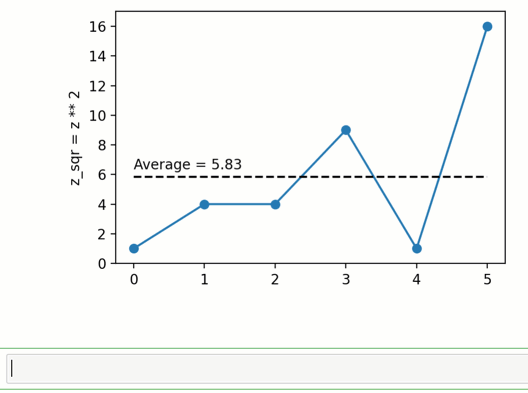
Note that unlike regular quibs which evaluate lazily, graphics quibs are evaluated eagerly, immediately upon creation, and are also recalculated immediately upon upstream changes, thereby enabling the above behavior.
Using quibs with graphics functions readily creates interactive GUIs.
We have seen that graphics quibs automatically refresh when upstream
changes occur. Importantly, and even more powerfully, this
data-to-graphics linkage can also be used reversely: changes to the
graphics can propagate backwards to affect quib data. When we use
plt.plot on quib arguments, it creates interactive graphics allowing
the user to drag objects and then translate graphics changes to
assignments into the quib arguments of the plot. Such assignments can
then inverse-propagate to upstream quibs (see also separate chapters
on Graphics quibs and Assignments).
For example, let’s re-plot the data above, plotting both the input z
and the function quibs z_sqr and mean_z_sqr. As can be seen, the
points can be interactively dragged. Dragging z affects downstream
results. More so, even z_sqr can be dragged with these operations
inverted to affect upstream z which in turn affects downstream
mean_z_sqr.
plt.figure()
plt.subplot(2, 1, 1)
plt.plot(z, '-o')
plt.ylabel('z');
plt.ylim([0, 5]);
plt.subplot(2, 1, 2)
plt.plot(z_sqr, '-o')
plt.plot([0, 5], mean_z_sqr + [0, 0],'k--')
plt.text(0, mean_z_sqr + 0.5, quiby('Average = {:.2f}'.format)(mean_z_sqr))
plt.ylabel(str(z_sqr));
plt.ylim([0, 17]);