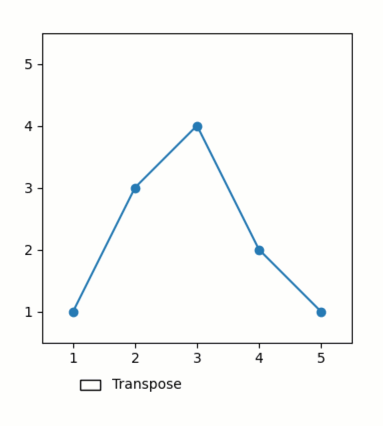User-defined functions
While many Python, NumPy and Matplotlib functions are pre-programmed to work directly with quib arguments (see List of quiby functions), occasionally we need to create quibs that implement other, currently non-quiby functions, either functions of external packages, or user-defined function.
Quibbler allows several ways for creating quibs that represent any arbitrary function. Below we explain and demonstrate these different ways of implementing user-defined functions.
The implementations described here are for functions that work on quib
values as a whole. Quibbler also supports implementing user-defined
functions that work consecutively on parts of arrays, using the NumPy
syntax of np.vectorize, np.apply_along_axis (see
Diverged evaluation).
Import
import pyquibbler as qb
from pyquibbler import q, quiby, iquib, Quib
qb.initialize_quibbler()
import numpy as np
import matplotlib.pyplot as plt
import matplotlib.widgets as widgets
%matplotlib tk
An example function
We consider as an example the following user-defined function that we want to implement as a quib, with quib arguments:
def add(a, b):
print(f'function add called with {a}, {b}')
return a + b
Our task is to implement this function on the value of two quibs:
x = iquib(np.array([1, 2, 3]))
y = iquib(100)
The q-syntax
The Quibbler function q() creates a function quib representing
any given function call. The syntax q(func, *args, **kwargs) returns
a quib that implement func(*args, **kwargs).
For the example function above, we will implement:
w1 = q(add, x, y)
w1.get_value()
function add called with [1 2 3], 100
array([101, 102, 103])
The quiby syntax
The Quibbler function quiby() converts any function to a quiby
function - namely to a function that can work directly on quib arguments
to create a quib.
For the example function above, we will implement:
w2 = quiby(add)(x, y)
w2.get_value()
function add called with [1 2 3], 100
array([101, 102, 103])
The advatage of quiby is that it can also be used as a decorator and
it allows specifying properties of the quiby function, including
lazy, pass_quibs, is_random, is_graphics,
is_file_loading. See documentation of quiby()).
Using quiby as a decorator
For the example above, we can implement the function add as a quiby
function, using quiby as a decorator:
@quiby(is_graphics=False)
def add(a, b):
print(f'function add called with {a}, {b}')
return a + b
w3 = add(x, y)
w3.get_value()
function add called with [1 2 3], 100
array([101, 102, 103])
The pass_quibs property
Normally, as above, a quib calls its function with any quibs in its
arguments replaced by their values. Sometimes, we may want to send the
quib objects themselves to the implemented function. Transferring quibs
to the function is controlled by the pass_quibs property.
Passing quibs as arguments is particularly warranted if we wish to implement inverse assignments from graphics created within the function into upstream quibs outside the function.
The following example demonstrates such use of pass_quibs=True
functions. Setting pass_quibs=True, the user defined function will
see actual quib arguments. Thereby, graphics built by the function can
inverse assign to upstream quibs outside the function. Note that, as
demonstrated, the function can also execute get_value on its quib
arguments.
# Define axes:
fig = plt.figure(figsize=(4, 5))
axs = fig.gca()
axs.axis('equal')
axs.axis('square')
axs.axis([0.5, 5.5, 0.5, 5.5])
# Define a function that can make two alternative plots of the data.
@quiby(is_graphics=True, pass_quibs=True)
def plot_draggable_points(y: Quib, transpose: Quib):
x = range(1, len(y.get_value()) + 1)
if transpose:
axs.plot(y, x, marker='o', picker=True)
else:
axs.plot(x, y, marker='o', picker=True)
y = iquib([1., 3., 4., 2., 1.])
is_transpose = iquib(False)
plot_draggable_points(y, is_transpose)
axs_widget = fig.add_axes([0.2, 0.02, 0.4, 0.16])
axs_widget.axis('off')
widgets.CheckButtons(ax=axs_widget, labels=['Transpose'], actives=[is_transpose]);