Assignments
Rationale
Data analysis pipelines are often heavily parameterized, necessitating means to identify and change parameters easily, transparently, and interactively. Typically, though, interactive parameter specification is challenging. Firstly, underlying input parameters are often transformed into various different downstream forms through a range of functional operations (changing units, shifting between linear and log scales, extracting specific parameters out of larger data structures, combining parameters, etc.). Secondly, such transformed representations of parameters may further be presented graphically in various forms. In Quibbler, these multiple downstream representations of upstream parameters are all inherently linked: changing any downstream representation of a given parameter automatically changes its source value, thereby updating all other representations.
This behavior is achieved through the process of inverse assignment, in which an assignment to a downstream function quib is propagated backwards and ultimately actualized as an override in an upstream quib, typically the source input quib. This upstream change then propagates downstream to affect all other representations of this same parameter. This behavior allows readily building sophisticated, yet inherently interactive, data analysis pipelines.
Below, we cover how the value of input quibs can change either simply by direct assignments or through the process of inverting assignments made to downstream function quibs. Kindly consult also with the chapter on Overriding default functionality for assignments actualized as exceptions to function quibs.
Assigning values to quibs
Quib assignments are made using standard Python assignment syntax.
For example:
# Imports
import pyquibbler as qb
from pyquibbler import iquib, q
qb.initialize_quibbler()
import numpy as np
import matplotlib.pyplot as plt
from matplotlib.widgets import Slider, CheckButtons
%matplotlib tk
words = iquib(['We', 'love', 'big', 'data'])
words.get_value()
['We', 'love', 'big', 'data']
words[2] = 'huge'
words.get_value()
['We', 'love', 'huge', 'data']
Deep-level assignments are also supported:
x = iquib([1, [2, 3], 4])
x[1][1] = 0
x.get_value()
[1, [2, 0], 4]
Whole-object assignments
To completely replace the whole value of a quib, we use the
assign() method. For example, suppose we want to assign the
NumPy array np.array([10, 20, 30]) into the quib x above. The
syntax x = np.array([10, 20, 30]) cannot work as it simply sets
x to be the NumPy array rather than setting the existing quib’s
value to be the specified array. To perform such whole-object
assignments, we can use the assign() method:
x.assign(np.array([10, 20, 30]))
x.get_value()
array([10, 20, 30])
Inverse assignments
By default, assignments to function quibs are propagated backwards to alter upstream quibs. This inverse assignment process proceeds upstream until it reaches a quib, typically an i-quib, in which the assignment is ultimately actualized as an override to the quib value (for assignments actualized at intermediate f-quibs, see Overriding default functionality).
For example, suppose z is an i-quib and z10 is an f-quib that
depends on z:
z = iquib(np.array([11, 12, 13]))
z10 = z + 10
z10.get_value()
array([21, 22, 23])
Then, making an assignment into z10 is propagated backwards,
reaching the i-quib z where the assignment is actualized:
z10[2] = 100
z.get_value()
array([11, 12, 90])
z10.get_value()
array([ 21, 22, 100])
Such inverse assignment can transverse multiple levels, inverting many types of functional operations including arithmetic functions, casting, concatenation, array-reordering, object referencing and more.
For example, consider a series of functional operations starting with a given i-quib:
a = iquib(np.array([1, 0, 2, 0, 4, 0, 8]))
and continuing with a sequence of different functional transformations:
b = a[0::2] # -> [1, 2, 4, 8]
c = np.log2(b) # -> [0, 1, 2, 3]
d = np.flip(c) # -> [3, 2, 1, 0]
e = d + 10 # -> [13, 12, 11, 10]
e.get_value()
array([13., 12., 11., 10.])
then, assigning to the downstream f-quib:
e[0] = 14
is translated into upstream changes in the corresponding indices of the
relevant source i-quibs. In our case, it sets a[6] = 16:
a.get_value()
array([ 1, 0, 2, 0, 4, 0, 16])
such that e[0] = 14 as we specified.
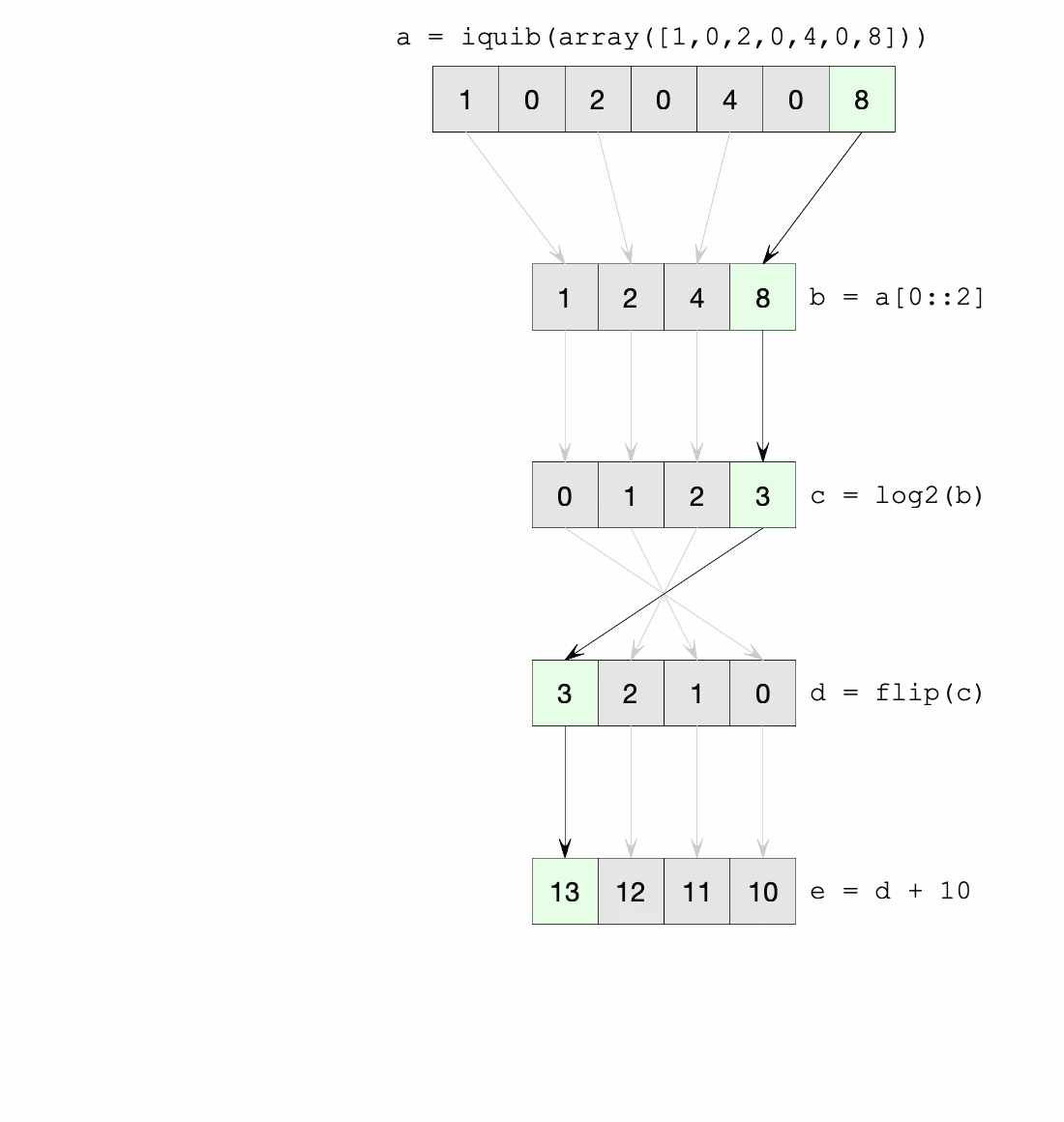
Combining inverse assignments with graphics-driven assignments readily creates interactive GUIs
By combining inverse assignment with Graphics quibs, we can easily create intuitive and interactive graphics user interface for parameter specification. This combination is particularly powerful in cases where an upstream parameter is transformed into one or more different, yet inherently dependent, representations. In such cases, changing any of these representations will affect the source parameter, by inverse assignment, and thereby affect all other dependent representations.
Consider a simple example, where we choose parameters for analysis of Electronic Health Records and we want to interactively set the age range of the analysis, while translating age range to into range of date-of-birth (dob):
params = iquib({
'dob': np.array([1950, 2010]),
})
dob = params['dob']
current_year = iquib(2022)
age = -dob + current_year
fig = plt.figure(figsize=(5, 2))
ax = fig.add_axes([0.2, 0.5, 0.6, 0.17])
ax.axis([0, 100, -1, 1])
ax.plot(age, [0, 0], 'g-', lw=3)
ax.plot(age[0], 0, 'g>', markersize=16)
ax.plot(age[1], 0, 'g<', markersize=16)
ax.set_xlabel('Age')
ax.set_yticks([])
ax.set_title(q(str, params));
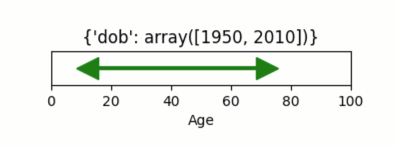
For additional examples, see:
Inverse assignments of many-to-one functions
Inverse assignment is defined in Quibbler not only for one-to-one functions, but also for many-to-one functions. Such inversions are based on the original upstream value onto which the assignment is inverted. This functionality creates the naturally expected behaviors.
Here are a few examples:
Casting. Quibbler will adequately inverse casting functions like
float, int and str (note that these functions are quiby,
and we use therefore use them with the q() syntax).
For example:
i = iquib(5)
f = q(float, i)
s = q(str, f)
s.get_value()
'5.0'
s.assign('7.2')
i.get_value()
7
Rounding. In Quibbler, the inverse of rounding functions, like
round, ceil, floor is simply defined as the identify
function. So, while the inverse of round(10) can be any number between
9.5 and 10.5, Quibbler uses the value 10 for the inversion:
f = iquib(np.array([-3.2, 3.2, -3.7, 3.7]))
f_round = np.round(f)
f_round[0:5] = [10, 10, 10, 10]
f.get_value()
array([10., 10., 10., 10.])
Periodic functions. Periodic functions have multiple inversion solutions. Quibbler automatically chooses the solution closet to the current value of the assigned quib. For example:
phi = iquib(np.array([0., 180., 360., -360., 3600.]))
sin_phi = np.sin(phi / 360 * 2 * np.pi) # <- [0., 0., 0., 0., 0.]
sin_phi[0:5] = [0.5, 0.5, 0.5, 0.5, 0.5]
phi.get_value()
array([ 30., 150., 390., -330., 3630.])
Other many-to-one functions. As with periodic functions, in other functions where multiple solutions exist, inverse assignments assumes the solution closest to the current value:
r = iquib(np.array([-3., 3.]))
r2 = np.square(r)
r2[0:2] = [16, 16]
r.get_value()
array([-4., 4.])
Inverse assignment of binary operators with two quib arguments
As a convention, in binary operators (like addition, multiplication, etc.), inverse assignment is defined to target the first quib argument.
This definition allows specifying the upstream target for assignment inversion.
Consider, for example, the different in behavior of the following two code snippets:
x = iquib([3, 4])
s = x[0] + x[1]
s.assign(10)
x.get_value()
[6, 4]
x = iquib([3, 4])
s = x[1] + x[0]
s.assign(10)
x.get_value()
[3, 7]
These two codes differ only in the order in which x[0] and x[1]
are added. In the first case, when we use s = x[0] + x[1], the first
quib is x[0] and the assignment into s is inverted to affect
x[0]. Conversely, in the second case, when we use
s = x[1] + x[0], the first quib is x[1] and the assignment into
s is inverted to affect x[1]. Note that in both cases x is
changed such that its sum is 10.
This behavior allows controlling the desired behavior of inverse assignment when a given change can be satisfied in more than one way. As an illustrating example, see:
Inverse assignment of binary operators with two dependent quib arguments
As indicated above, when binary operators acting on two quibs are inverted, inversion is set to always target the first quib. When these two quibs are independent, the resulted upstream assignment will satisfy the downstream assignment we have made (as seen in the example above). However, when the two quibs are dependent, we can get upstream assignments that do not necessarily satisfy the downstream assignments we made. Formally speaking, inverse assignment is not meant to ‘solve’ an equation, rather as a function that propagate downstream assignments to desired upstream changes. This is perhaps best exemplified in the following simple code which allows adding a given value to specified quib:
x = iquib(5)
dx = x - x
dx.assign(2)
x.get_value()
7
dx.assign(-3)
x.get_value()
4
This behavior can be used, for example, to graphically control the position of one object by “dragging” another fixed object. See:
Upstream type casting can be used to restrict the value of downstream results
The value of downstream functional quibs could be restricted due to specific type of upstream quibs.
In the following example, a is an integer and thereby b = 10 * a
must be divisible by 10. Assigning a value of 33 to b assigns 3.3 to
a, but since a is an array of integers, it changes to 3 thereby
changing b to 30 (rather than the assigned value of 33):
a = iquib(np.array([7]))
b = 10 * a
b[0] = 33
b[0].get_value()
30
This natural behavior can be used in applications where we need to restrict the possible values of specific function quibs. See for example:
Undo/Redo assignments
Quibbler tracks all assignments (either graphics-driven, or through
the command line), allowing Undo/Redo functionality. Undo/Redo can be
done using the Undo/Redo buttons of the quibapp(), or the using the
embedded Undo/Redo buttons within Jupyter Lab.
Here is a simple demo:
xy = iquib(np.array([50, 50]))
plt.figure(figsize=(4, 4))
plt.axis('square')
plt.axis([0, 100, 0, 100])
plt.plot(xy[0], xy[1], 'o', picker=True, markersize=16, markerfacecolor='r')
plt.text(xy[0], xy[1]+5, q('X={}, Y={}'.format, xy[0], xy[1]),
ha='center', va='bottom')
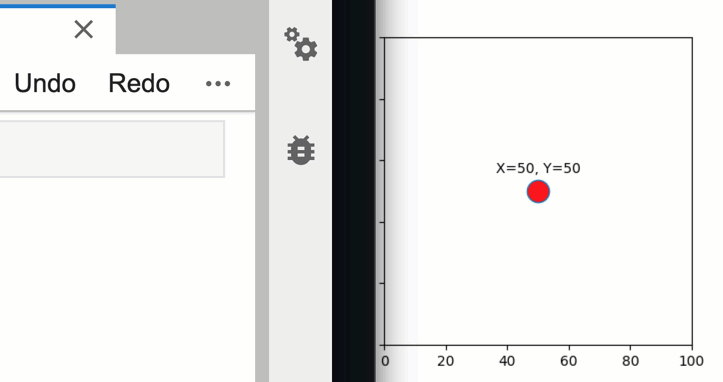
Undo/redo can also be invoked programatically using undo(),
redo():
a = iquib([0, 1, 2])
a[1] = 10
a.get_value()
[0, 10, 2]
qb.undo()
a.get_value()
[0, 1, 2]
qb.redo()
a.get_value()
[0, 10, 2]
The assignment_template is used to restrict assigned values
Depending on the application, we may need to assure and verify that the
user only assign specific data types and values to a given quib. This is
achieved using the assignment_template property. When None,
there are no restrictions on assignments. To restrict the value of
overriding assignments to the quib, use the
set_assignment_template() method:
Set a bound template between
startandstop:set_assignment_template(start, stop)Set a bound template between
startandstop, with specifiedstep:quib.set_assignment_template(start, stop, step)
For example, here is a simple app for interactively choosing an even number within a defined range:
# figure setup
fig = plt.figure(figsize=(5, 2))
ax = fig.add_axes([0.2, 0.5, 0.6, 0.17])
ax.set_yticks([])
ax.set_xticks(np.arange(0, 22, 2))
ax.axis([0, 20, -1, 1])
ax.set_title('choose an even number between 6 and 16')
# use assignment_template to restrict quib overriding values:
num = iquib(12, assignment_template=(6, 16, 2))
# plot:
ax.plot(num, 0, 'gd', markersize=16, picker=True)
ax.set_xlabel(q('chosen number = {}'.format, num));
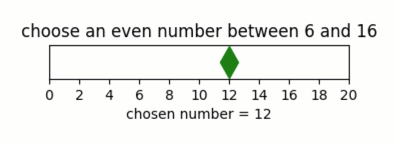
See also the following demos, where assignment_template is used:
Saving quib assignments to files
The assignments of each quib can be saved into quib-associated files, see Project save/load.