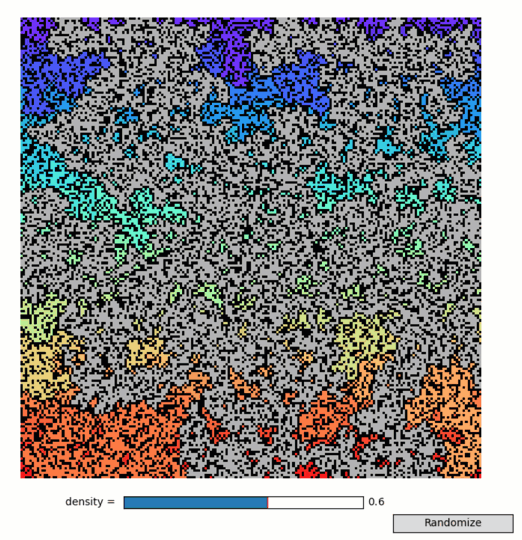Random simulations of lattice percolation
A simple demo of a quib-based GUI for lattice percolation.
Features
User-defined functions
Random quibs
Graphics-driven assignments
Try me
Try adjusting the lattice density. Note the size of the largest cluster (in gray).
from pyquibbler import iquib, initialize_quibbler, quiby, reset_random_quibs
initialize_quibbler()
import matplotlib.pyplot as plt
import numpy as np
from matplotlib.widgets import Slider, Button
from matplotlib.cm import get_cmap
from matplotlib.colors import ListedColormap
from scipy.ndimage import label
%matplotlib tk
@quiby
def get_connected_components(img):
clusters, num_clusters = label(img)
cluster_sizes, _ = np.histogram(clusters, np.arange(1, num_clusters + 2))
largest_cluster = np.argmax(cluster_sizes) + 1
cmp = get_cmap('rainbow', num_clusters + 1)
cmp = cmp(np.arange(num_clusters + 1))
cmp[0, :3] = 0
cmp[largest_cluster, :3] = 0.7
return clusters, ListedColormap(cmp)
# Set quibs
density = iquib(0.6)
size = iquib(200)
lattice = np.random.rand(size, size) < density
clusters, cmp = get_connected_components(lattice)
fig = plt.figure(figsize=(8, 8))
plt.imshow(clusters, cmap=cmp)
plt.axis('off');
# Slider for the density value
ax = fig.add_axes([0.3, 0.06, 0.4, 0.02])
Slider(ax, label='density = ', valmin=0, valmax=1, valinit=density);
# Randomization button
ax = fig.add_axes([0.75, 0.02, 0.2, 0.03])
randomize_button = Button(ax, label='Randomize')
randomize_button.on_clicked(lambda _: reset_random_quibs());